The #1 Robotics, Coding & AI
Platform for Kids and Teens
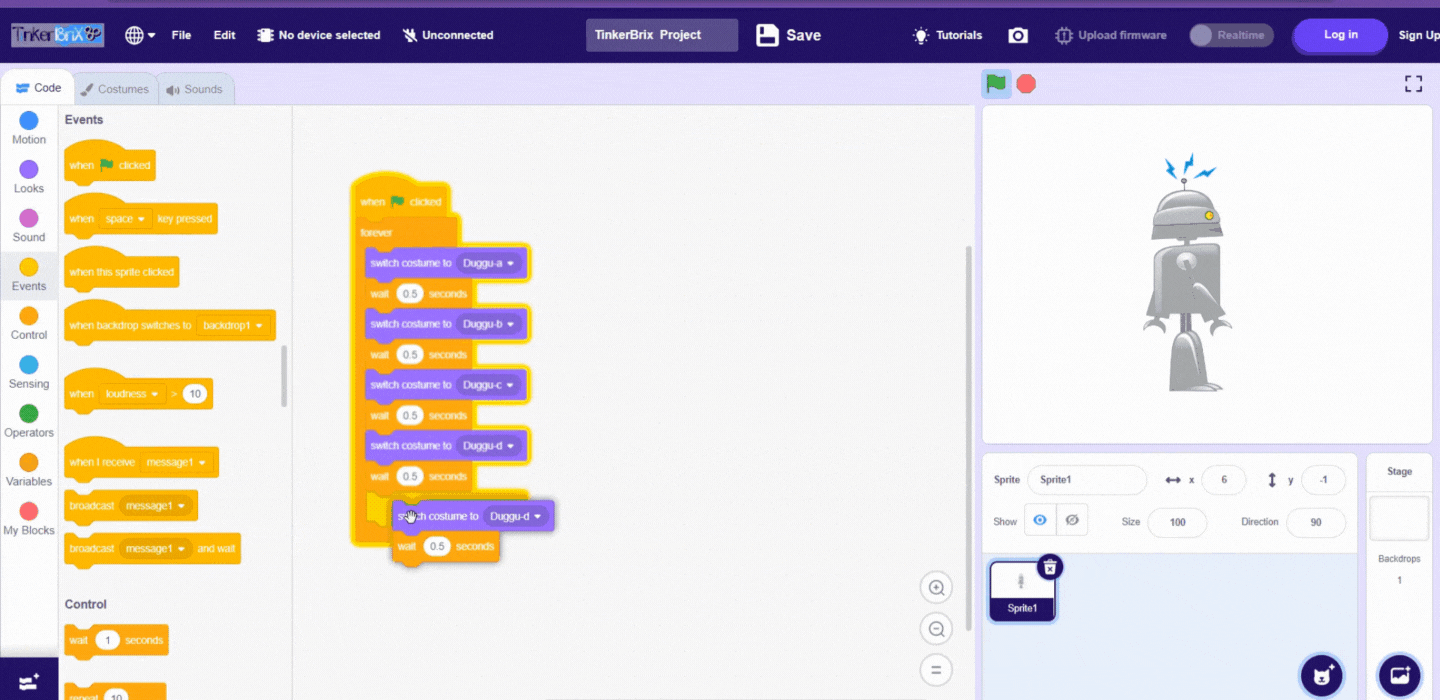
Why Tinkerbrix

Free Simulation
A FREE Simulation Based Learning Tool to Learn Robotics, Coding & AI in One Stop Solution. It is Scratch based graphically rich programming & coding software.

All In One Solution
It is an all-in-one solution for any student or educator to kickstart into the world of Electronics Simulations, Programming in Blocks and Scripts, working with Arduino.

User Friendly UI
User-friendly interface with drag-and-drop functionality. Develop skills such as logical reasoning, problem-solving & critical thinking
Explore TinkerBriX
Learn, Tinker & Innovate to develop 21st Century Skills
Block Coding

Tinkerbrix offers block based programming environment where students can build their own Games and also build projects with many Micro controller options.
Simulation

TinkerBrix Simulation is an excellent tool that allows you to simulate not only Science Models but also Electronics and Arduino-based systems (and a lot more).
Python

TinkerBrix Offers Integrated Python IDE to develop Python Codes with endless number of Library Support.
Hardware Integration

Tinkerbrix has its own Hardware Supports which includes Micro controllers, Sensors, Actuators etc with the help of which students come up with various Robotics Models.
STEM/STEAM

It also covers various concept of Science, Technology, Engineering and Maths which can be easily understood with its interactive graphical Simulation and tools.
Community

It also offers a destination for Tinkerers and Innovators of an online community to gather, communicate,share and collaborate with each other.
Schools & Educators, Using
TinkerBriX to Teach
Educators gets access to “FREE Learning Resources” to teach students in a step wise manner. Educator use TinkerBriX to teach students Scratch Projects, Block Coding, Python, Electronics Simulations, Arduino, Game Development, STEM concepts.
Educators prefer TinkerBriX for easy student login to access and save all the projects at one place and also can publish for the community. TinkerBriX is a must have tool for every educator.

Become a Changemaker
Learn, Tinker & Innovate to develop 21st Century Skills

Innovation

Logical Reasoning

Problem Solving

Creativity

Team Work

Critical Thinking
Join a global community of
TinkerBrix Students


Trusted by Premium Schools




Testimonials
Frequently asked questions
Have questions? We’re here ho help
Tinkerbrix.cc helps students to not only simulate Electronics Circuit but also helps them to upload it.
Microcontrollers like Arduino,Microbit ,Node-MCU,ESP32. can be programmed by using Block Programming and Embedded C codes. Python coding can also be executed using Integrated Python IDE.
Tinkerbrix is completely free for students and Educators to create their own codes,learn Robotics and AI and publish their projects online.
.Tinkerbrix.cc is the best free coding platform for students and as well as educators where they can explore Game Development,Electronics Simulations,Microcontroller Programming etc.
Yes! Tinkerbrix softwares has enough AI and IOT tools and extensions to teach its concepts. It supports various Image processing,Sound processing tools which helps students in building AI models.
Tinkerbrix also offers offline installation of the software and can be used without internet.
We can develop Games,programme Microcontrollers boards to create endless number of real life projects,draw our own design and characters. It can also be used to develop softwares and applications using Python Codes.




